Connecting With Realm


How to sign up!
If you are a member of Shiloh, you are eligible to sign up for Realm. You can sign up in three ways:
- Visit our customized Realm sign-up page, by clicking here and then click on the “Sign Up” button. Fill out the required information and submit your request to join.
- Send an email to us through our Contact Us form and give us your name, email address and phone number along with your request to sign up for Realm.
- Call or visit the Shiloh front office and make a request to join Realm by leaving your name, email address and phone number with our office staff.
If we find your information in our membership database, you will receive an invitation to sign up for your Realm account, sent to the e-mail that you have given. It’s that simple and easy!
Getting the Realm Connect Mobile app
You can connect to your Realm account using the Realm Connect mobile app. To do so go to the appropriate app store for your device and download it. The icon for the app looks like this:
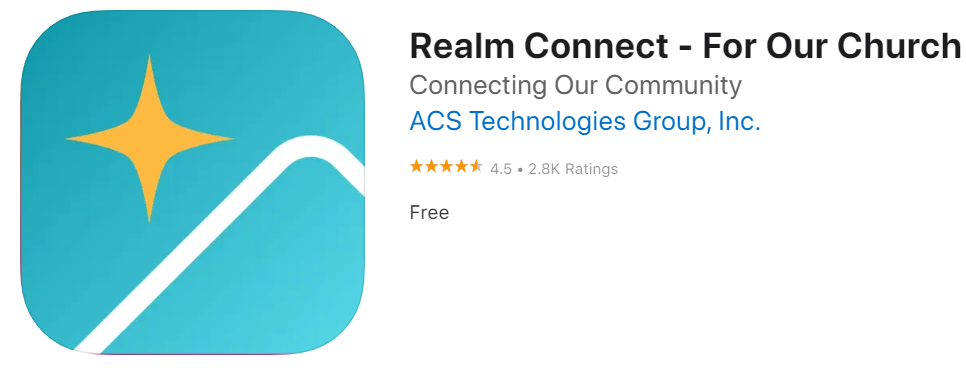
Apple Devices – Apple Store
Click or tap on the icon below to get Realm Connect from the Apple store:
Android Devices – Google Play Store
Click or tap on the icon below to get Realm Connect from the Google Play store:
Once you have downloaded the app, you will need to sign in using your Realm credentials that you have set up after signing up.


